The bookmarklet is a handy shortcut that allows you to analyze the information on the current page.
You can access it with a single click from your bookmarks bar (favourites bar).
How to use the bookmarklet
If you are interested in the site you are viewing, click on the bookmarklet.
You can look up the WordPress theme, plugins, hosting or other CMS for that site.
- From the page you are viewing
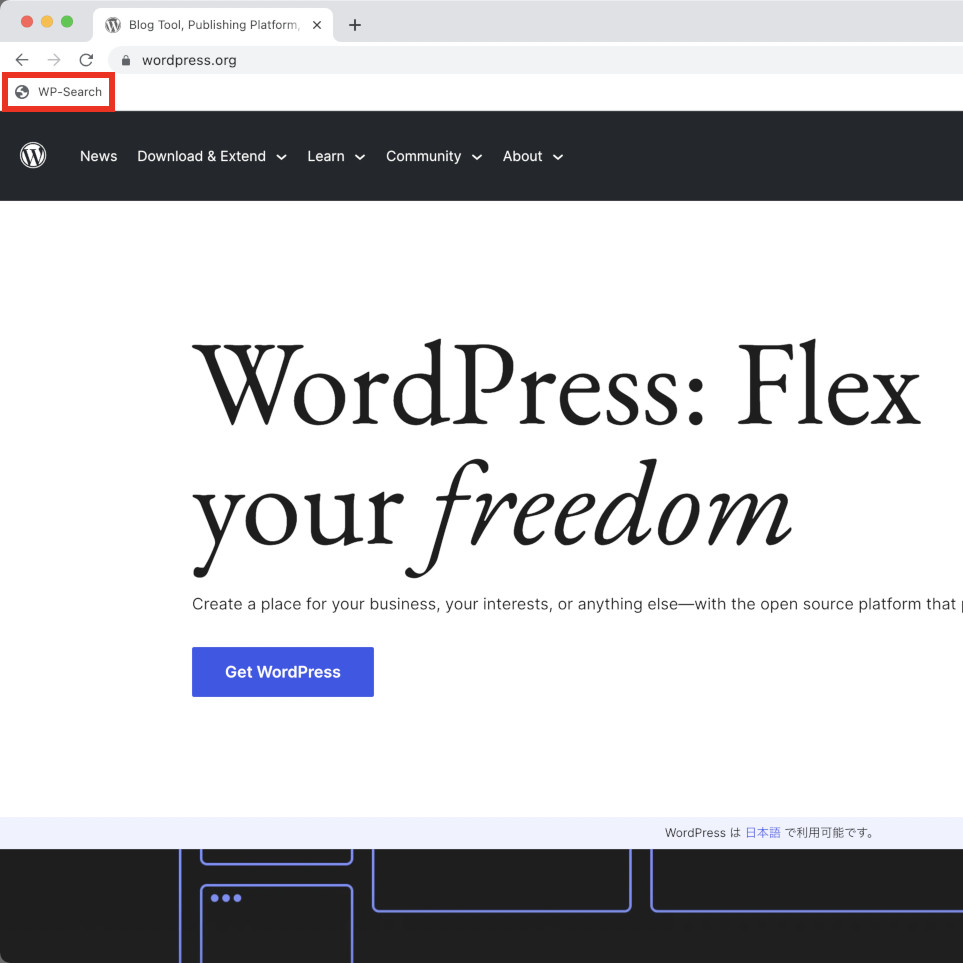
2. Access WP-Search detection results
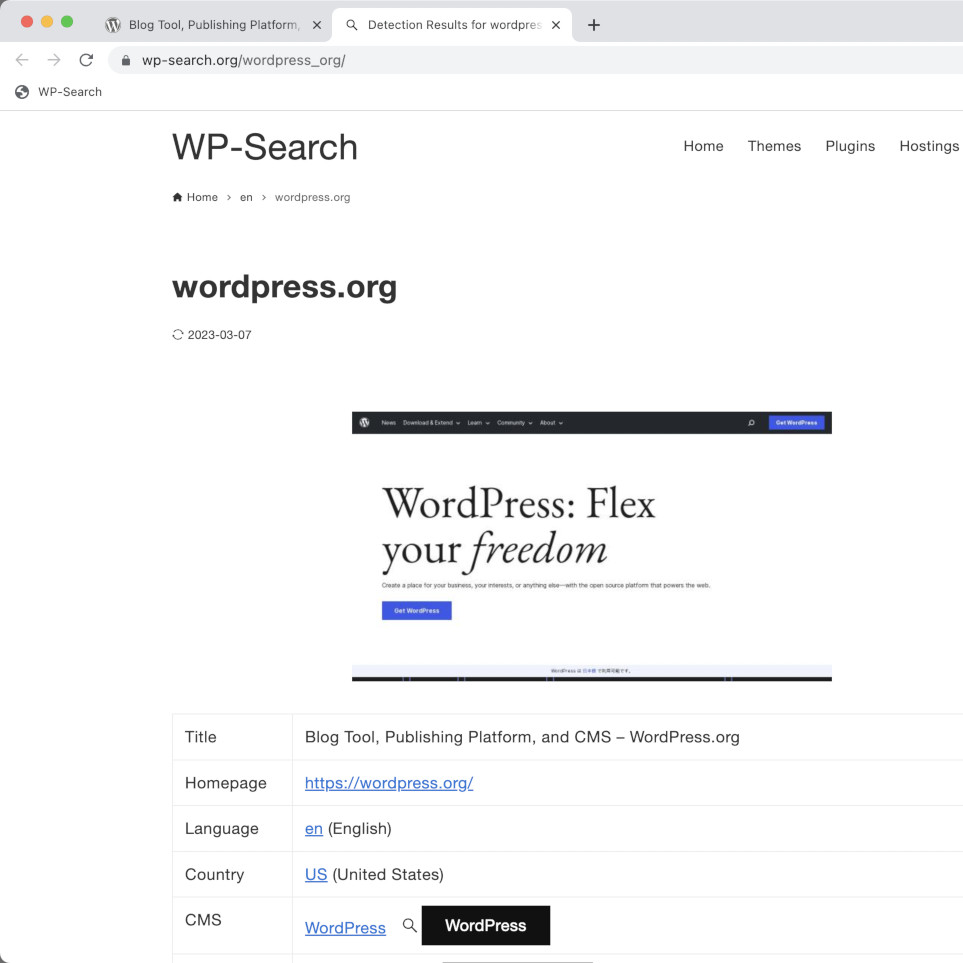
How to set up the bookmarklet
The bookmarklet works with most PC browsers.
Adding your bookmarks to the bookmarks bar (favourites bar) is a simple two-step process.
STEP
Browser bookmarks bar always visible.
Windows: Ctrl + Shift + b
Mac: Shift + Command + b
STEP
Drag and drop this button to the bookmarks bar.
- If you want to access the top page, please also bookmark the usual bookmarks.
A Chrome extension is also available.
WP-Search – WordPress Theme, Plugin, Hosting Detector
Detect WordPress theme, plugins, hosting. Additionally, it can also detect CMS such as Wix, Squarespace, Shopify, etc.